Select TOUR
DATA>Bit Run.
The Bit Run Data window opens.
Click  .
.
OR
Click  .
.
A blank Bit Run window opens.
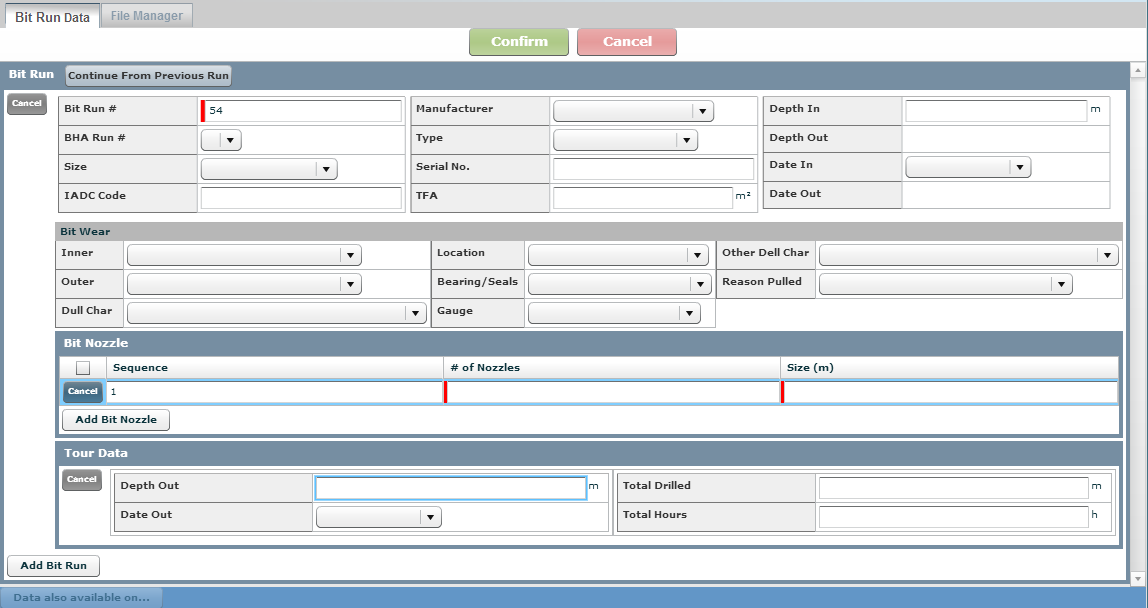
Type the Bit
Run number,
which is a sequence number starting with 1 and uniquely identifies the bit
run.
Note: A bit re-run creates a new bit run
number.
Select the appropriate BHA run number of where the bit
is located from the BHA Run drop-down list.
Note: This links the bit to the BHA.
Select the size of the Bit from the drop-down list.
Type the IADC bit code.
Type the Depth
In, which
is required to associate the drilling parameters encountered with
the current Bit.
Note: The Depth
In and Depth Out are
the Measured Depth (MD) hole depth at the start and end of the Bit
run.
Type the Depth Out, which is required to associate the drilling parameters encountered with the current Bit. Note: The Depth In and Depth Out are the Measured Depth (MD) hole depth at the start and end of the Bit run.
Select the Date
In to indicate what day the Bit Run starts.
Note: The Bit Run's Date
In and Time In combination
allows TourNet processes to determine the correct Bit Run to the appropriate
data.
Select the Date
Out to indicate what day the Bit Run was completely over.
Note: The Bit Run's Date
Out and Time Out combination
allows TourNet processes to determine the correct Bit Run to the appropriate
data.
 .
.