Click  .
.
A blank Bit Nozzle window opens.
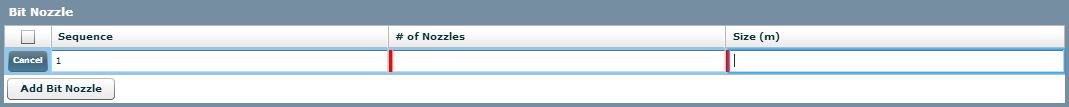
Type the Sequence number of the nozzle for an entry.
Type the Number of Nozzles of one size.
Type the bit nozzle Size for the current numbered nozzle.
Click  .
.
Add a new bit nozzle to the database.
Steps
Click  .
.
A blank Bit Nozzle window opens.
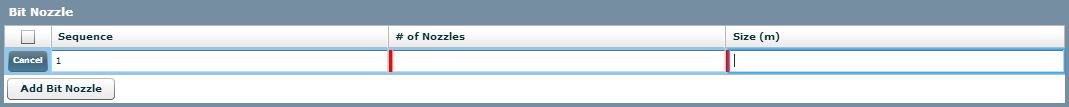
Type the Sequence number of the nozzle for an entry.
Type the Number of Nozzles of one size.
Type the bit nozzle Size for the current numbered nozzle.
Click  .
.