Select Rig
Data  Rig Information.
Rig Information.
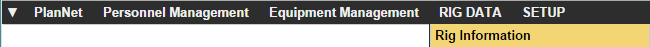
The Rig Information opens.
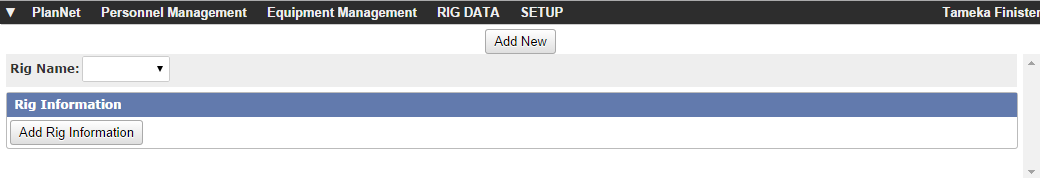
Select the appropriate well from
the Rig Name drop-down list.
The selected rig information displays.
Double-click in the details section.
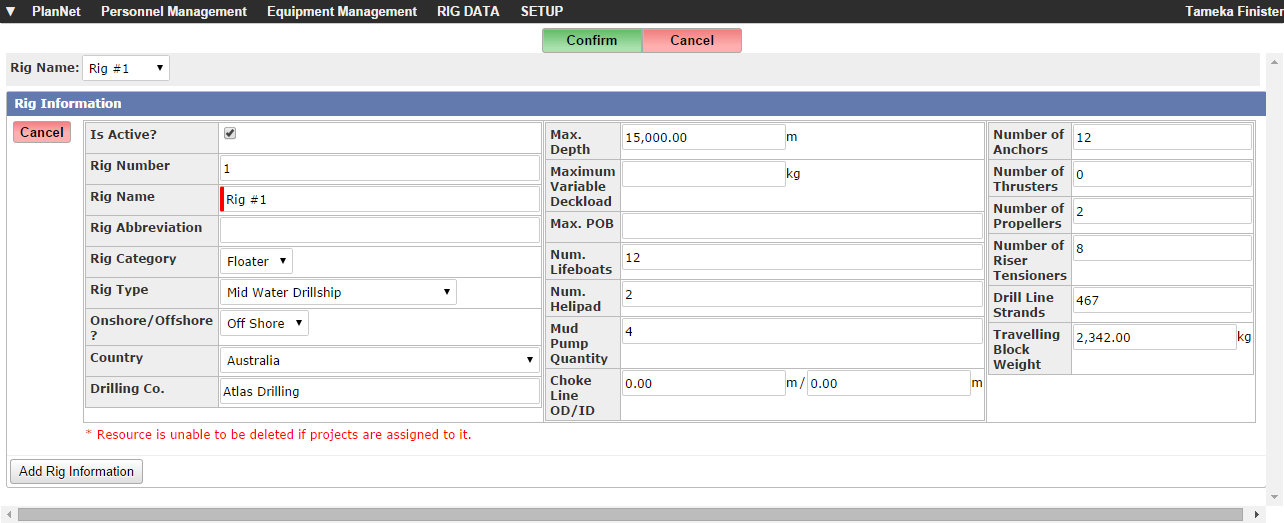
Make the necessary changes.
Click 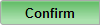 .
.