Open an internet browser.
Tip: PlanNet works
best with MS Internet Explorer 9.
Type <<PlanNet URL>> in the address bar.
Press Enter.
The PlanNet Login page opens.
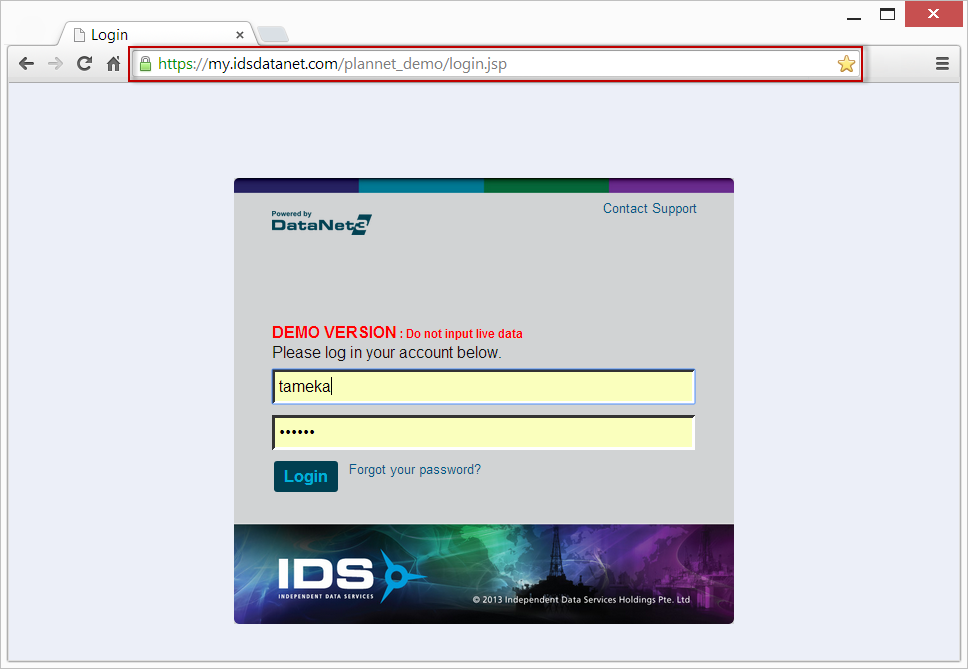
Type your assigned Username.
Note: The username and password is assigned
by the helpdesk.
Type your assigned Password.
Note: Remember passwords are case sensitive.
Click  .
.
PlanNet opens with the Rig Scheduler or with
the last module opened before the browser closed.