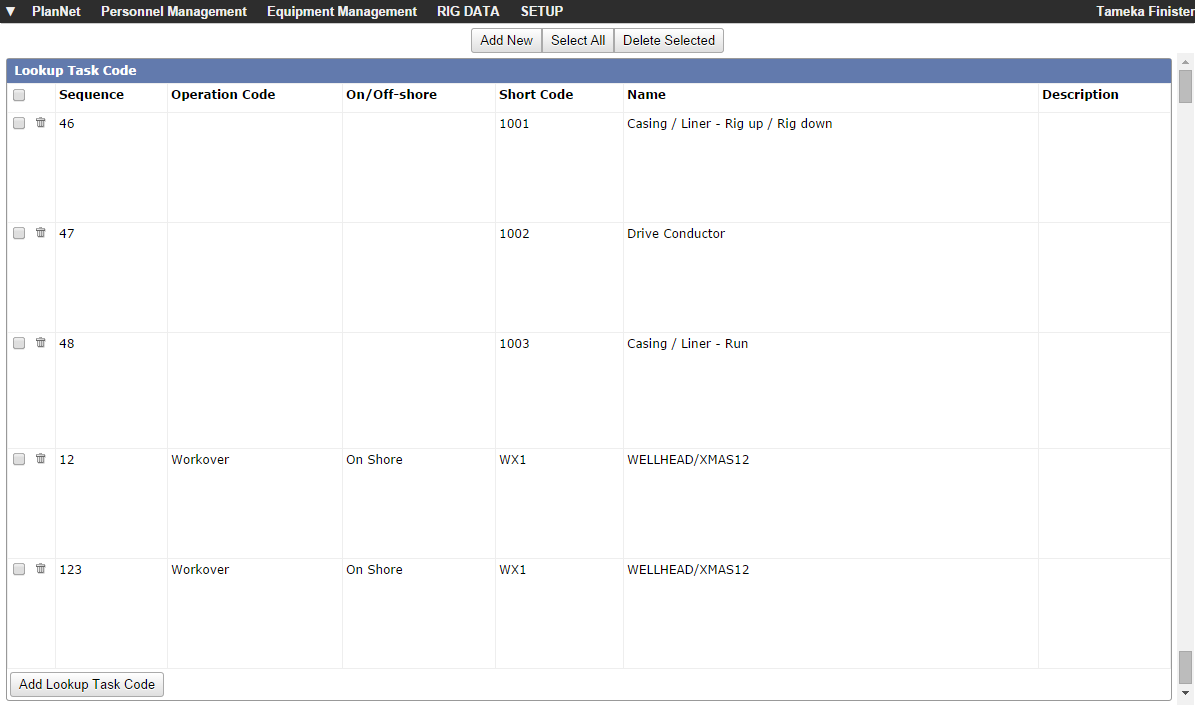Select SETUP
 Preferences
Preferences
 Activity
Codes
Activity
Codes  Activity Task Code.
Activity Task Code.
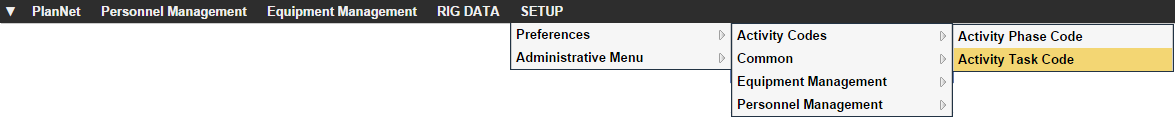
The Lookup Task Code opens.

Enable the checkbox for the Task Code that needs to be copied.
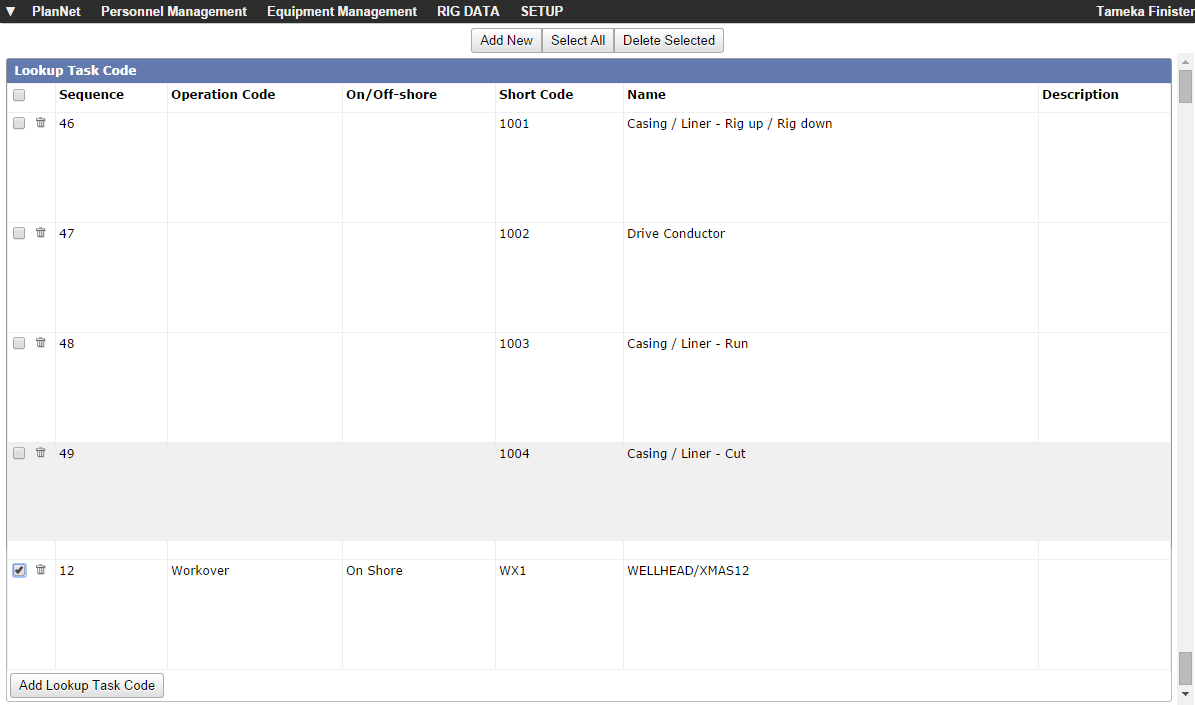
Click  .
.
The  displays.
displays.

Click  .
.
A new Task Code line appears with the exact
information from the previously selected Task Code
line.

Make all the necessary changes.
Click 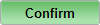 to save
the new Task Code to PlanNet.
to save
the new Task Code to PlanNet.
Tip: In this example, a new Task Code with
the details changed.