Select SETUP
 Preferences
Preferences
 Activity
Codes
Activity
Codes  Activity Phase Code.
Activity Phase Code.
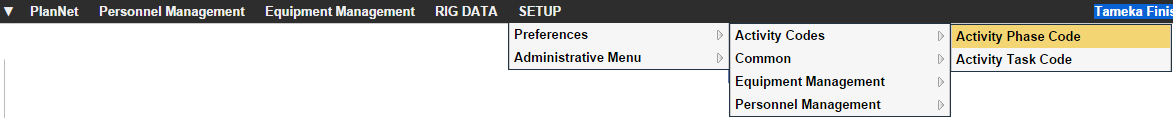
The Lookup Phase Code opens.

Click  .
.
OR
Click 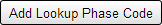 .
.
A blank line appears in screen.

Type a Sequence number that corresponds to the phase that is currently being added to the database.
Select the Operation Code from the drop-down list of the phase that is currently being added to the database.
Select whether the phase is performed On shore or Off shore for the phase that is currently being added to the database.
Type a Short Code that will display as an abbreviation of the phase code currently being added to the database.
Type the full Name of the phase that is currently being added to the database.
Type a Description that explains the code currently being added to the database.
Click 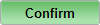 .
.