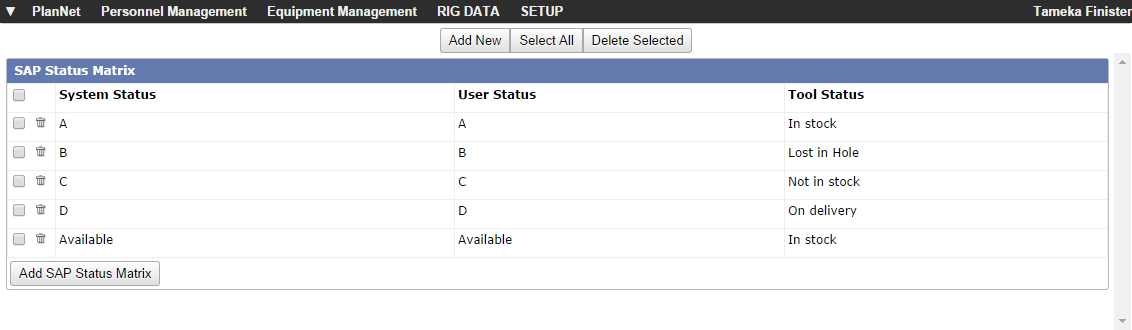Select SETUP
 Preferences
Preferences
 Equipment
Management
Equipment
Management  SAP Inventory Status Matrix.
SAP Inventory Status Matrix.
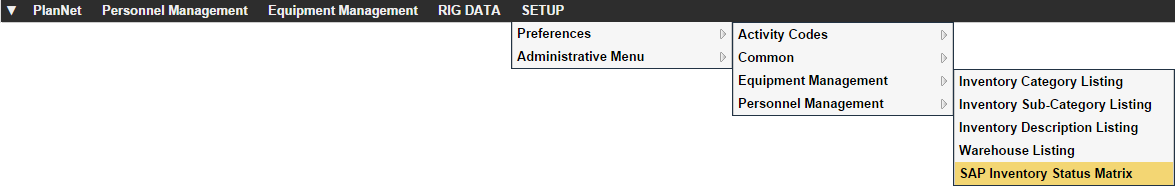
The SAP Status Matrix opens.
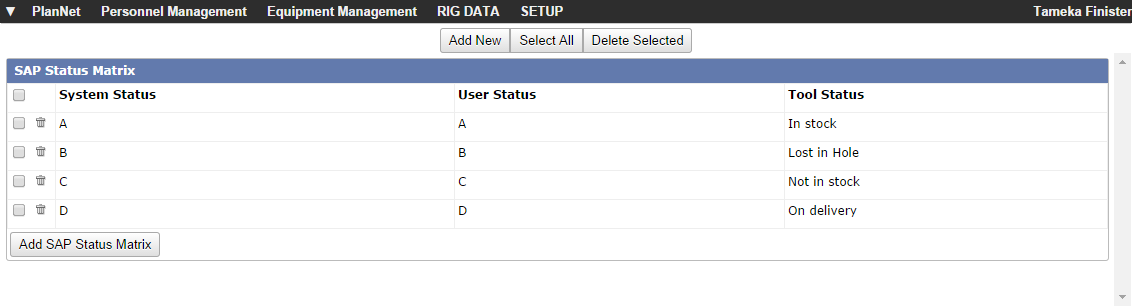
Click  .
.
OR
Click  .
.
A blank line appears in screen.
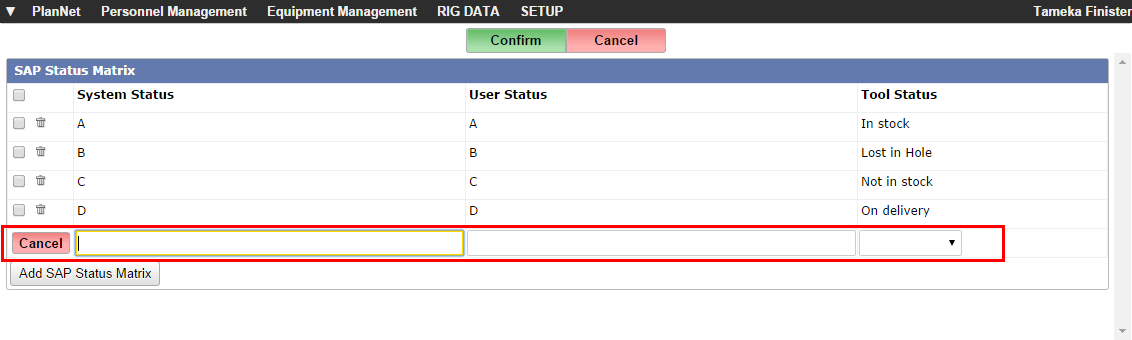
Add new SAP status for the PlanNet matrix.
Steps
Select SETUP
 Preferences
Preferences
 Equipment
Management
Equipment
Management  SAP Inventory Status Matrix.
SAP Inventory Status Matrix.
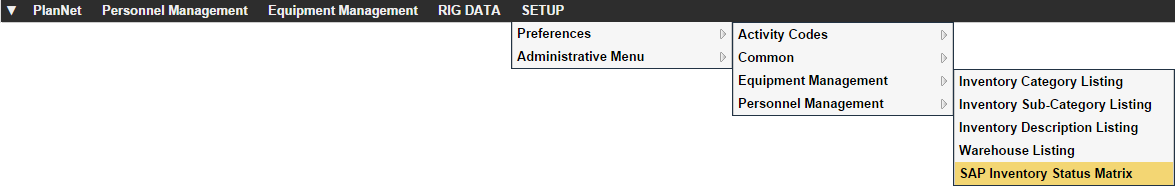
The SAP Status Matrix opens.
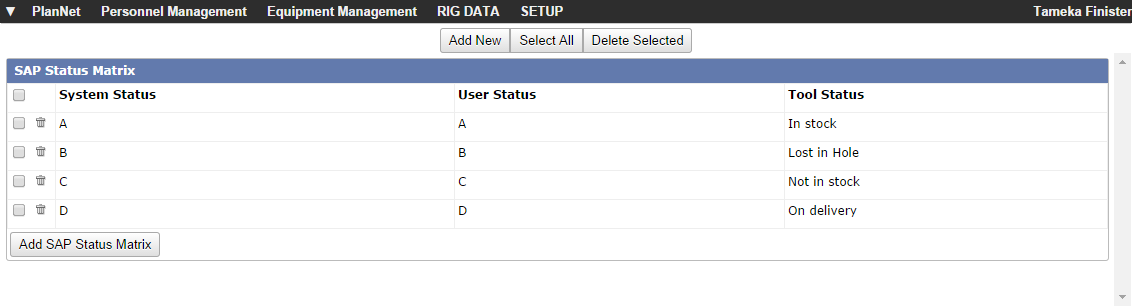
Click  .
.
OR
Click  .
.
A blank line appears in screen.
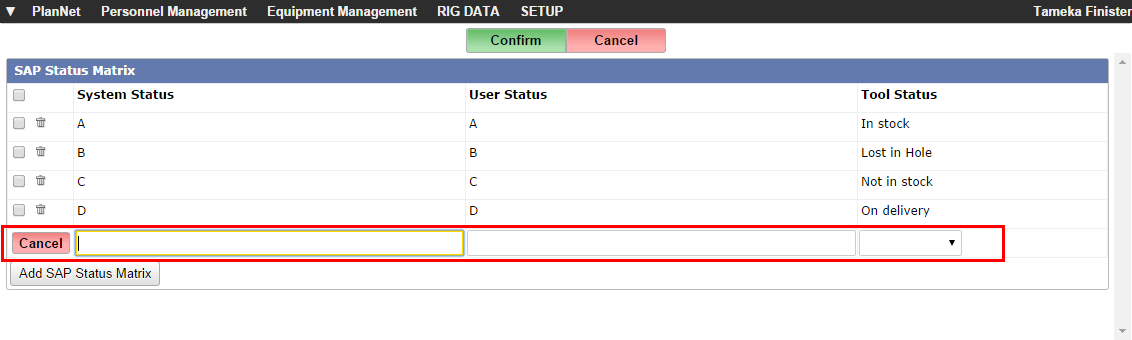
Type the System Status that describes the status of the PlanNet.
Type the User Status that describes the status of the PlanNet user.
Select the Tool Status that the describes the status of the equipment from the drop-down list.
Click 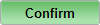 .
.
The new SAP Status is added to PlanNet