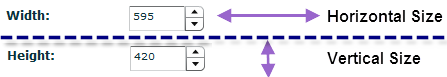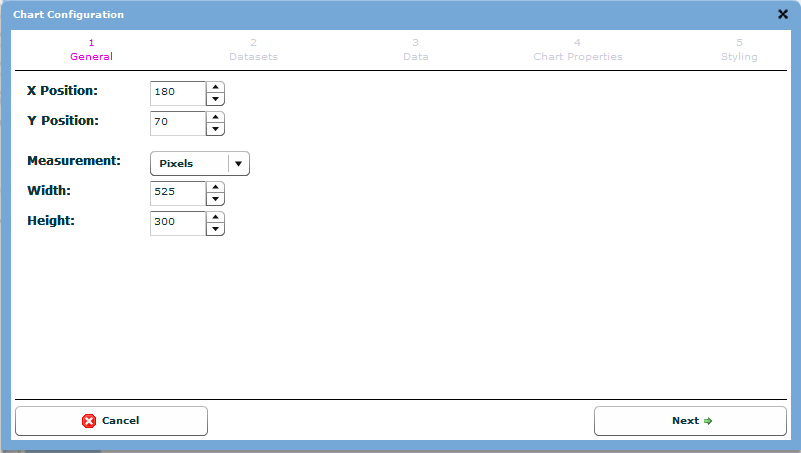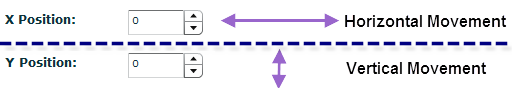
The General Tab allows for the customisation of the basic chart features.
The position of the chart within the containing element is modified by changing the values in the X-Position and Y-Position.
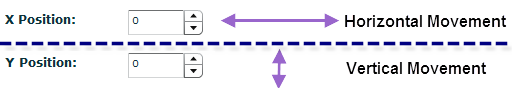
Dimension
The dimensions (width and height) of the chart are modified by changing the values of the Width and Height.
The Measurement drop-down allows you to change between direct pixel value and percentage values. When Pixels is selected then type the exact size in pixels. When Percentage is selected then type the percentage of the containing elements width or height.