Select TOUR DATA>Mud Properties.
A blank Tour Mud Properties Data window opens.
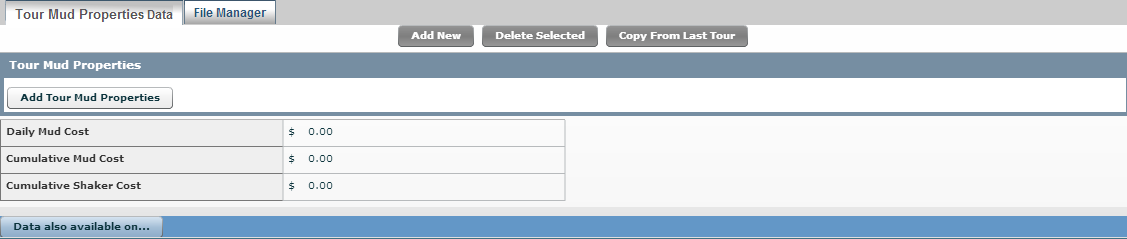
Click  .
.
OR
Click  .
.
The Tour Mud Properties Data window opens.
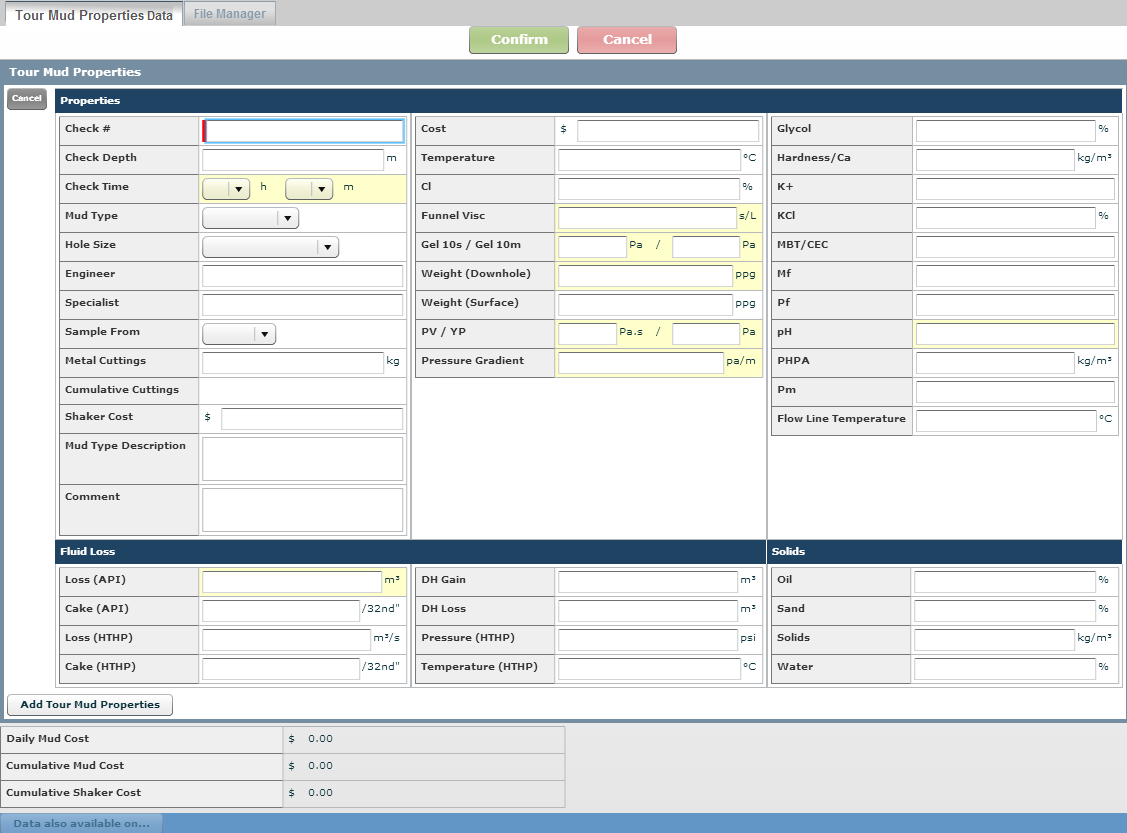
Add new mud properties to the database. Mud Properties will be entered at least once per tour.
Steps
Select TOUR DATA>Mud Properties.
A blank Tour Mud Properties Data window opens.
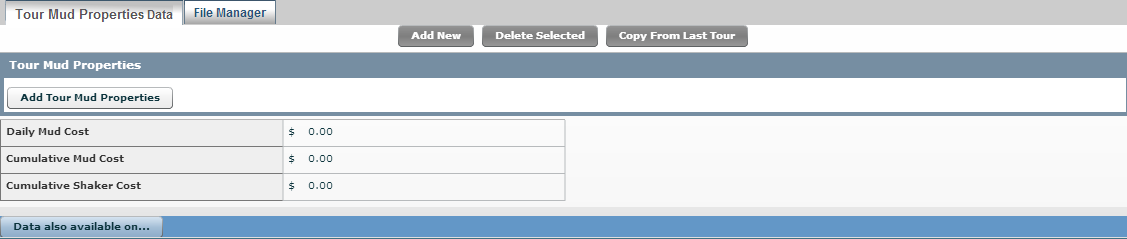
Click  .
.
OR
Click  .
.
The Tour Mud Properties Data window opens.
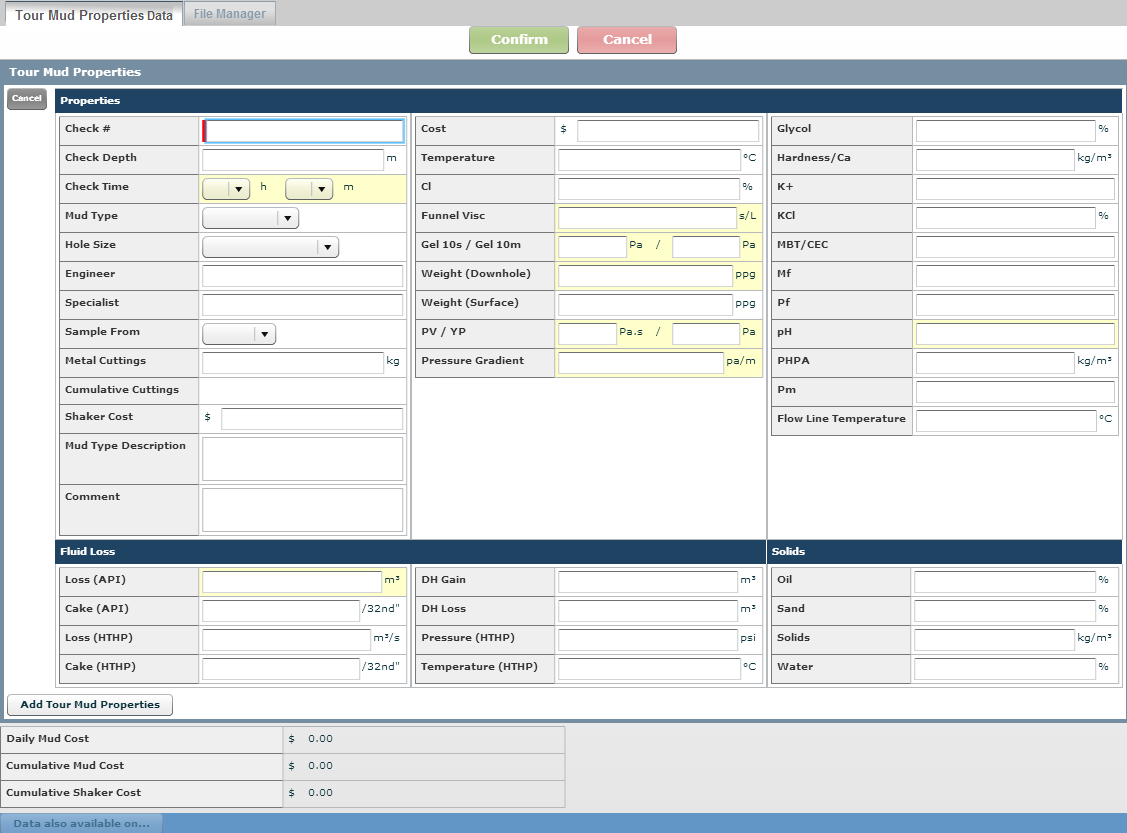
Properties
Type the Check #, which is a sequence number starting with 1 and uniquely identifying the mud property.
Note: Each subsequent Check # is one number higher than the previous one used.
Type the drilling depth at the time of conducting the check in of the Check Depth field if this is known.
Select the Check Time in hours and minutes tat which the mud properties were checked.
Select whether the mud type is Synthetic Oil Based, Water Based, Brine, Completion Fluid or Other from the Mud Type drop-down list.
Select the Hole Size from the drop-down list.
Type the name of the Engineer responsible for the maintaining the mud properties.
Type the name of the Specialist responsible for the maintaining the mud properties.
Select the place that the mud sample was taken from using the Sample From field.
Type the amount of Metal Cuttings in the mud.
Type the amount of the Shaker Cost.
Type a Mud Type Description that explains more about the mud properties, such as the mud medium.
Type a Comment that gives more details.
Type the Cost of the mud properties.
Type the Temperature of the mud.
Type the CI value of the contour interval.
Note: The last field is for the value entered in unit of measurement (uom).
Type the time of the Funnel Visc. for one quart of mud to flow through a Marsh funnel.
Type the Gel pressure for 10 seconds, 10 minutes, and 30 minutes of the mud.
Note: The last field is for the value entered in unit of measurement (uom).
Type the Weight (Downhole) of the mud in the hole.
Type the Weight (Surface) of the mud on the surface.
Type the PV/YP, which is the plastic viscosity and yield point stress of the mud.
Note: The last field is for the value entered in unit of measurement (uom).
Type the Pressure Gradient, which is the change in pressure in relation to depth.
Type the Glycol, which is the gas hydrate inhibitor the mud.
Note: The last field is for the value entered in unit of measurement (uom).
Type the Hardness/Ca divalent cations present in water.
Note: The last field is for the value entered in unit of measurement (uom).
Type the K+ value for the mud.
Note: The last field is for the value entered in unit of measurement (uom).
Type KCI value for the mud.
Note: The last field is for the value entered in unit of measurement (uom).
Type the MBT/CEC in which MBT is the Methylene Blue Test to determine the amount of clay-like materials in a water-base drilling fluid and CEC is the Cation-Exchange Capacity time for one quart of mud to flow through a Marsh funnel.
Note: The last field is for the value entered in unit of measurement (uom).
Type the Mf value for the mud.
Note: The last field is for the value entered in unit of measurement (uom).
Type the Pf value for the mud.
Note: The last field is for the value entered in unit of measurement (uom).
Type the pH balance value for the mud.
Type the PHPA value for the mud.
Note: The last field is for the value entered in unit of measurement (uom).
Type the Pm value for the mud.
Note: The last field is for the value entered in unit of measurement (uom).
Type the Flow Line Temperature of the mud properties.
Type the Comments used to further uniquely identify the mud property.
Fluid Loss
Type the Loss (API) within the mud for API since the last check was completed.
Type the Cake (API) residue deposited on a permeable medium for the API when a slurry forced against the medium under a pressure.
Type the Loss (HTHP) within the mud for the high temperature, high pressure environment since the last check was completed.
Type the Cake (HTHP) residue deposited on a permeable medium for the high temperature, high pressure environment when a slurry forced against the medium under a pressure.
Type the DH Gain, which is the solid material in the rock of the drill hole.
Type the DH Loss within the drill hole.
Type the Pressure (HTHP) for the drill hole for the high temperature, high pressure environment.
Type the Temperature (HTHP) for the drill hole for the high temperature, high pressure environment.
Solids
Type the Oil percentage in the mud system.
Type the Sand percentage in the mud system.
Type the Solids in the mud system.
Type the Water percentage in the mud system.
Click  .
.