In the Master
Equipment List, click  .
.
The CSV Import dialog box opens.
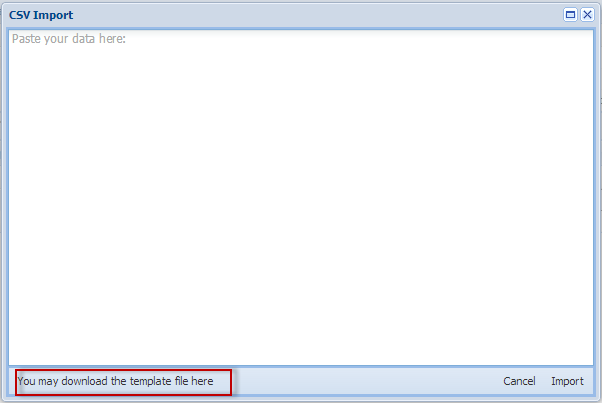
Click You may
download them template file here.
The Template downloads as an Excel file with the filename melTemplateImports.xls.
Navigate to the download location.
Open the file using a spreadsheet
software, such as MS Excel.
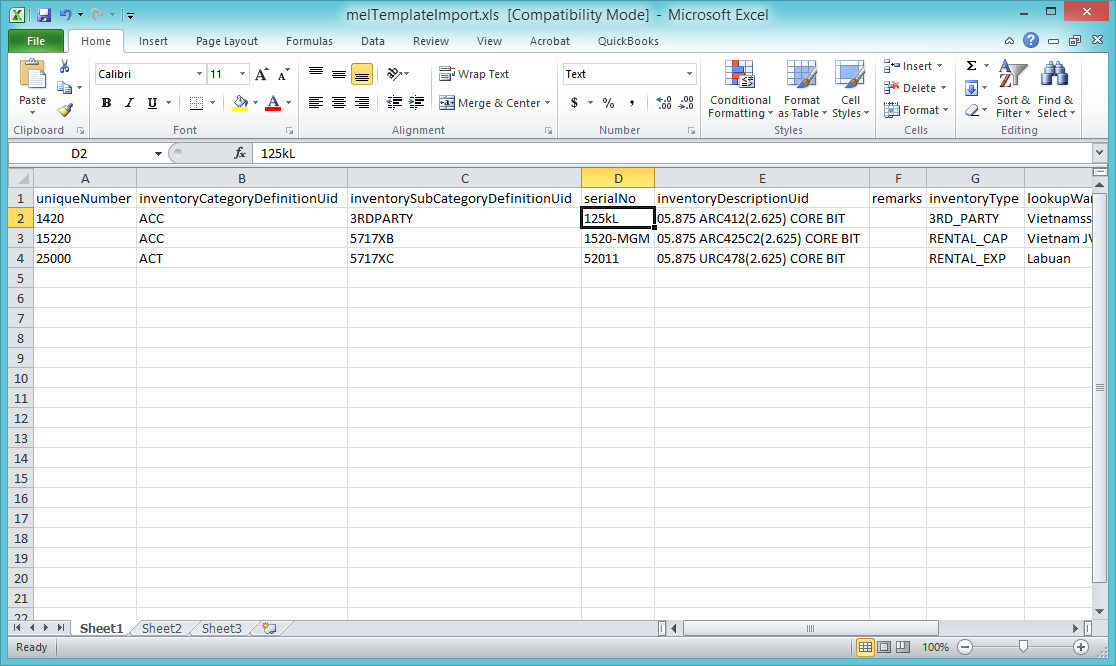
Type the tools or copy/ paste
from a supplied Excel sheet.
Note: Do not change the layout
of the columns because the import will not work.
Copy the content cells, including the first row from this sheet into the Import dialog box as shown previously.
Click  to import the copied equipment.
to import the copied equipment.